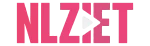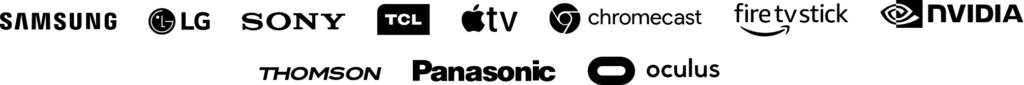1 Month
BOB player activation included
$
14
99
monthly
-
One-Time Payment
-
HD/4K/8K/FHD/SD
-
+57.000 Channels
-
+100.000 Vod
-
Watch Channels
-
7 days money back guarantee
buy now
one connection
Ready within 5-7mins
3 Months
BOB player activation included
$
24
99
monthly
-
One-Time Payment
-
HD/4K/8K/FHD/SD
-
+57.000 Channels
-
+100.000 Vod
-
Watch Channels
-
7 days money back guarantee
buy now
one connection
Ready within 5-7mins
6 Months
BOB player activation included
$
42
99
monthly
-
One-Time Payment
-
HD/4K/8K/FHD/SD
-
+57.000 Channels
-
+100.000 Vod
-
Watch Channels
-
7 days money back guarantee
buy now
one connection
Ready within 5-7mins
1 Year
BOB player activation included
$
59
99
monthly
-
one-time payment
-
HD/4K/8K/FHD/SD
-
+57.000 Channels
-
+100.000 Vod
-
Watch Channels
-
7 days money back guarantee
buy now
one connection
Popular
Ready within 5-7mins