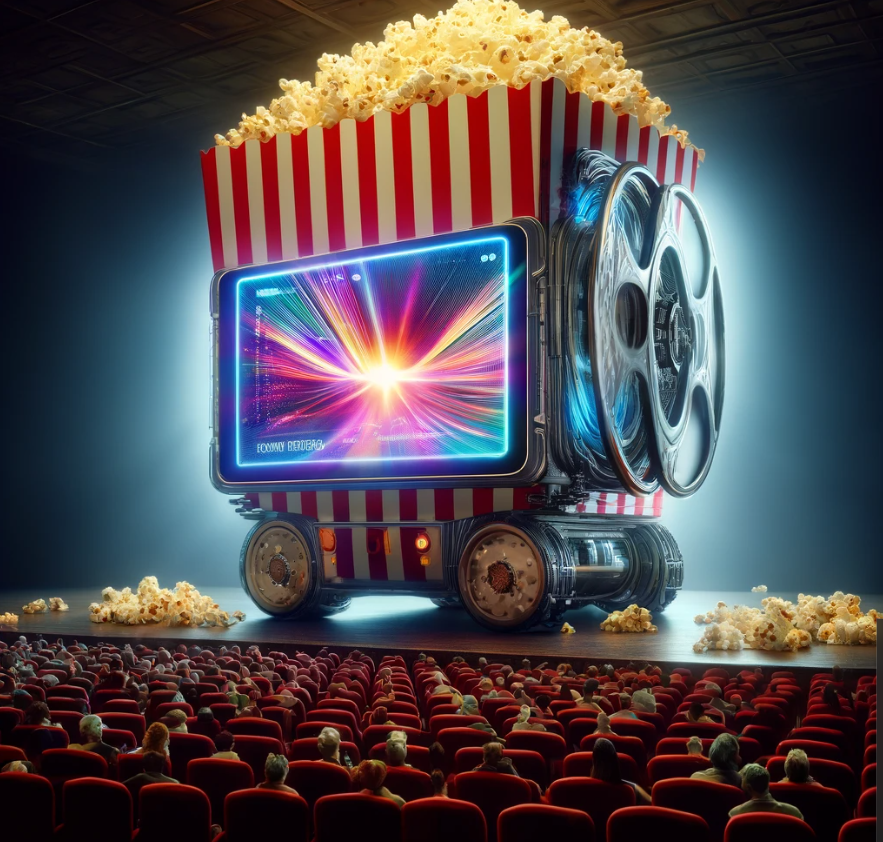
Introduction
In an era where digital streaming has overtaken traditional television viewing, IPTV (Internet Protocol Television) presents a revolutionary alternative, offering a plethora of features that enhance viewer experience. Among the myriad of options available, BOB Player IPTV stands out as a premier choice for enthusiasts looking for reliability and rich content delivery.
This guide aims to delve deep into everything you need to know about BOB Player IPTV, from basic setup instructions to advanced features, security, and customization options. Whether you’re a novice to IPTV or looking to switch from another service, this article will equip you with detailed insights to make the most of BOB Player IPTV.
Understanding BOB Player IPTV
BOB Player IPTV is an advanced digital streaming platform that allows users to watch television through internet protocols instead of traditional cable or satellite means. This technology harnesses the power of the internet to deliver live TV broadcasts and on-demand content directly to the user, providing a flexible and enriched viewing experience.
Key Highlights:
- What is IPTV?: A system where digital television service is delivered using the Internet protocol over a network infrastructure.
- How Does BOB Player IPTV Work?: Streams content through a network architecture that involves broadcasting TV channels via IP packets.
- Advantages: Includes access to a diverse range of channels, on-demand content, interactive features, and multi-device compatibility.
Challenges:
- Bandwidth: Requires a stable and fast internet connection.
- Complexity in Setup: Might require specific hardware and software setup.
- Regulatory and Legal Scrutiny: As it utilizes the internet, it faces different regulatory and legal scrutiny compared to traditional broadcasting.
This guide will continue to explore these aspects in greater detail, ensuring you have a thorough understanding of how to leverage BOB Player IPTV for an optimal viewing experience. Stay tuned as we delve into the specifics of getting started, navigating the interface, and much more.
Getting Started with BOB Player IPTV
Setting up BOB Player IPTV involves several straightforward steps that will get you up and running quickly. Here’s how you can start enjoying a rich array of streaming content.
System Requirements
Before you begin, ensure your hardware and internet setup meet the following requirements to support BOB Player IPTV effectively:
- Internet Connection: A stable and fast internet connection with a minimum of 10 Mbps for standard content and 25 Mbps for HD content.
- Compatible Devices: BOB Player IPTV can be used on a variety of devices including smart TVs, set-top boxes, PCs, laptops, tablets, and smartphones.
- Operating System Compatibility: Check that your device’s operating system is compatible; most systems support Android, iOS, Windows, and Linux.
Installation Steps
- Download and Install the Application: Visit the official BOB Player IPTV website or your device’s app store to download and install the application.
- Create an Account: You’ll need to create an account, providing basic information and selecting your preferred subscription plan.
- Configuration: Configure the settings according to your preferences and internet capacity. This might include adjusting the stream quality, parental controls, and interface language.
- Connect to a Server: Depending on your location, you may need to connect to a server that offers the best performance and access to content.
Subscription Models
BOB Player IPTV may offer various subscription models to cater to different user needs:
- Basic Package: Typically includes access to standard channels with limited features.
- Premium Package: Offers additional channels, higher video quality, and access to premium content.
- Pay-Per-View and Special Events: Some events or channels might require an additional fee outside of regular subscriptions.
Tips for First-Time Users
- Explore the EPG (Electronic Program Guide): Familiarize yourself with the program guide to navigate through channels and programming schedules easily.
- Test Different Channels: Initially, spend some time exploring different channels and settings to understand the streaming quality and stability.
- Utilize Customer Support: Don’t hesitate to contact customer support for assistance with any issues or questions you may have during the setup or use.
By following these steps, you can ensure a smooth setup process and begin enjoying a vast array of IPTV services offered by BOB Player IPTV. Whether you’re looking to catch up on your favorite series, watch a live sports event, or explore international content, BOB Player IPTV provides a robust platform to meet all your streaming needs.
Navigating the Interface of BOB Player IPTV
Mastering the interface of BOB Player IPTV is key to enhancing your viewing experience. This section will guide you through the main features of the interface and provide tips on how to navigate it efficiently.
Overview of the Interface
The user interface of BOB Player IPTV is designed to be intuitive and user-friendly, catering to both tech-savvy users and those less familiar with digital streaming technologies. Here are the primary components you’ll encounter:
- Home Screen: This is the main dashboard where you can access all features, including live channels, on-demand content, settings, and support.
- Channel List: Quickly browse through available channels categorized by genre, popularity, or country.
- Media Library: Access to on-demand movies, TV shows, and recordings that you can watch anytime.
- Settings Menu: Customize your viewing experience, manage account settings, and configure network options here.
Key Navigation Tips
- Quick Search: Use the search bar at the top of the home screen to quickly find specific channels, shows, or movies.
- Favorites List: Simplify access by adding your most-watched channels and shows to the ‘Favorites’ list.
- Parental Controls: Set up parental controls in the settings menu to restrict access to inappropriate content based on age ratings.
Using the EPG (Electronic Program Guide)
The Electronic Program Guide is a crucial tool for IPTV users. It provides a detailed schedule for each channel, showing current and upcoming programs. Here’s how to make the most of the EPG:
- Program Details: Click on any program in the EPG to see a detailed description, broadcast times, and available viewing options.
- Set Reminders: Use the EPG to set reminders for upcoming shows or movies you don’t want to miss.
- Record Programs: If available, use the EPG to schedule recordings of your favorite programs to watch later.
Customizing User Preferences
BOB Player IPTV allows a high degree of customization to enhance user satisfaction:
- Interface Themes: Choose from various themes to change the look and feel of the interface.
- Language Settings: Select your preferred language for both the interface and the content where available.
- Streaming Quality: Depending on your internet speed, adjust the streaming quality settings to optimize performance and data usage.
Best Practices for Efficient Use
- Regular Updates: Keep the BOB Player IPTV app and your device firmware up to date to ensure compatibility and security.
- Wi-Fi Connection: Whenever possible, connect your device to Wi-Fi instead of cellular data to ensure a stable streaming experience.
- Shortcut Keys: Familiarize yourself with any shortcut keys or gestures specific to your device for quicker navigation.
Navigating the BOB Player IPTV interface efficiently will significantly improve your streaming experience, making it easier to find and enjoy the content you love. With these tips, you can tailor the service to meet your personal preferences and viewing habits.
Key Features of BOB Player IPTV
BOB Player IPTV stands out in the crowded field of digital streaming services by offering a range of distinctive features that cater to diverse viewing preferences. Understanding these features will help you maximize the value of your subscription.
Comprehensive Channel Lineup
- Diverse Global Content: Subscribers have access to a wide variety of channels, including international, national, and local options, covering news, sports, entertainment, and more.
- Regular Updates: The channel lineup is regularly updated to include new channels and remove those less popular, ensuring a fresh and relevant viewing experience.
On-Demand Content
- Extensive Library: BOB Player IPTV offers an extensive library of movies, TV shows, documentaries, and more available on-demand.
- Exclusive Titles: Some content is exclusive to BOB Player IPTV, providing unique value to its subscribers.
- User-friendly Navigation: The on-demand section is well-organized, making it easy to find and select your preferred content.
High-Definition Streaming
- Quality Options: Viewers can choose from multiple streaming qualities, including HD and Full HD, depending on their internet speed and viewing preferences.
- Adaptive Streaming: The service automatically adjusts the video quality based on your internet speed to provide the best possible viewing experience without buffering.
Interactive Features
- Electronic Program Guide (EPG): The EPG is interactive and user-friendly, offering detailed information about TV show schedules and programming.
- Video on Demand (VoD): Access a vast selection of movies and TV shows at any time with the easy-to-use VoD feature.
- Pause, Rewind, and Record: Subscribers can pause live TV, rewind to catch something they missed, and record shows to watch later.
Multi-device Support
- Versatile Viewing: BOB Player IPTV is compatible with a wide range of devices, including smart TVs, set-top boxes, smartphones, and tablets.
- Multiple Streams: Depending on your subscription plan, you can stream on multiple devices simultaneously, making it suitable for families and shared households.
Customization and Personalization
- Profiles: Create individual profiles for different family members, each with their personalized settings and content recommendations.
- Parental Controls: Implement restrictions for younger viewers to prevent access to inappropriate content.
Additional Features
- Language Options: Multiple language support for both the interface and content, accommodating non-English speakers.
- Accessibility Features: Includes subtitles, audio descriptions, and closed captions to cater to users with visual or hearing impairments.
Leveraging BOB Player IPTV’s Features
To fully leverage these features, subscribers should:
- Explore all Content: Take time to explore the full range of channels and on-demand content available to discover hidden gems.
- Utilize Interactive Tools: Make use of the EPG, recording options, and VoD to customize your viewing experience.
- Adjust Settings: Regularly update your preferences and settings to keep your viewing experience optimal.
These features make BOB Player IPTV a comprehensive and versatile choice for anyone looking to enhance their TV viewing experience. With an array of options at your fingertips, you can tailor your entertainment to exactly what you want, when you want it.
Optimizing Your Viewing Experience with BOB Player IPTV
To fully enjoy the capabilities of BOB Player IPTV, it’s important to optimize your setup and usage habits. This section provides practical tips to ensure you get the best possible viewing experience.
Enhancing Internet Connectivity
- Stable Connection: Ensure your internet connection is stable. If you’re experiencing issues, consider upgrading your router or moving it closer to your viewing device.
- Wired Connections: For consistent performance, especially with high-definition content, use a wired Ethernet connection rather than Wi-Fi.
- Bandwidth Management: Avoid using other high-bandwidth applications on your network while streaming to reduce buffering and improve stream quality.
Maximizing Device Performance
- Device Updates: Keep your streaming device and BOB Player IPTV app updated to the latest versions. This ensures you have the latest features and security updates.
- Optimal Settings: Adjust the streaming quality settings within the BOB Player IPTV app based on your internet speed. Choose lower resolutions if speeds are inconsistent.
- Background Applications: Close unnecessary background applications to free up your device’s resources for smoother streaming.
User Experience Enhancements
- Customize User Interface: Take advantage of the customizable user interface options in BOB Player IPTV. Adjust the layout and themes to match your preferences.
- Utilize Favorites and Playlists: Create favorites lists and playlists to quickly access your preferred content. This saves time and makes your experience more personalized.
- Accessibility Features: Use accessibility options such as subtitles and audio descriptions if needed, to enhance your viewing pleasure.
Viewing Tips
- Viewing Environment: Create a comfortable viewing environment with appropriate lighting to reduce eye strain. Consider the placement of your device to ensure a comfortable viewing angle.
- Scheduled Viewing: Use the EPG to plan your viewing schedule in advance. This helps you make the most of your viewing time without having to browse through options.
- Interactive Features: Engage with interactive features like live pause, rewind, and record to catch every moment of your favorite shows.
Advanced Features
- Multi-Screen Viewing: If supported, use the multi-screen feature to watch different programs on different devices simultaneously under the same account.
- Parental Controls: Set up parental controls to manage what content can be accessed by children, ensuring they view appropriate material.
Case Study: Optimizing BOB Player IPTV
Consider the example of John, a BOB Player IPTV subscriber, who experienced frequent buffering. By upgrading his router and switching to a wired connection, John improved his streaming quality significantly. Additionally, by adjusting the video quality settings to match his internet speed, he was able to enjoy uninterrupted viewing even during peak times.
Optimizing your setup and usage habits can greatly enhance your experience with BOB Player IPTV. These tips will help you not just watch, but truly enjoy your favorite content with minimal interruptions and maximum quality.
Security and Privacy with BOB Player IPTV
When streaming content via IPTV services like BOB Player IPTV, it’s crucial to consider security and privacy measures to protect your data and viewing habits. This section outlines the key aspects of security you should be aware of and how to safeguard your privacy while using IPTV services.
Understanding the Security Risks
- Unauthorized Access: Without proper security measures, unauthorized users could potentially access your IPTV account and personal information.
- Data Breaches: Like any online service, there is a risk of data breaches which could expose sensitive personal information.
- Malware and Viruses: Downloading IPTV content from unverified sources can expose your device to malware and viruses.
Implementing Security Measures
- Secure Passwords: Use strong, unique passwords for your BOB Player IPTV account and any related services. Consider using a password manager to keep track of your passwords.
- Two-Factor Authentication (2FA): Enable 2FA if available, adding an extra layer of security to your accounts by requiring a second form of verification.
- Regular Software Updates: Keep your streaming device and IPTV app updated to protect against the latest security vulnerabilities.
Privacy Protection Strategies
- VPN Usage: Use a Virtual Private Network (VPN) to encrypt your internet connection and protect your online activities from being monitored or tracked.
- Review Privacy Settings: Regularly review and adjust the privacy settings on your BOB Player IPTV account to control how your data is used and who can see your viewing activity.
- Be Wary of Phishing: Be cautious of unsolicited emails or messages that ask for personal information or direct you to websites asking for your account details.
Secure Payment Practices
- Secure Connections: Always ensure that your internet connection is secure when making payments or entering sensitive financial information.
- Payment Security Features: Use payment methods that offer strong fraud protection. This could include credit cards with security chips or payment services with built-in protection features.
Legal Considerations
- Compliance with Regulations: Ensure that your use of BOB Player IPTV and any related services complies with local laws and regulations regarding data protection and privacy.
- Content Licensing: Be mindful of content licensing agreements and ensure that you are viewing content legally through your IPTV service.
By taking these precautions, you can enjoy BOB Player IPTV with peace of mind, knowing that your security and privacy are adequately protected.
The Cost of Using BOB Player IPTV
Understanding the cost structure of BOB Player IPTV is essential for making an informed decision about subscribing to this service. This section will outline the various pricing models, what they include, and how to get the best value for your money.
Subscription Packages
BOB Player IPTV offers a range of subscription packages designed to cater to different needs and budgets:
- Basic Package: This is the most affordable option, ideal for users who just want access to standard channels and basic features. It typically includes local channels and some international options.
- Premium Package: For viewers who desire more content and enhanced features such as high-definition streaming, additional sports channels, and access to premium movie networks, the Premium Package is more suitable.
- Family Package: This package is designed for households with multiple users. It offers simultaneous streaming on multiple devices and includes child-friendly content and parental control options.
Pay-Per-View and Special Events
- Special Events: For live events like sports, concerts, or exclusive releases, BOB Player IPTV might offer Pay-Per-View services. These are priced separately and provide one-time access to a specific event.
Additional Costs
- Equipment Costs: Some subscriptions may require proprietary equipment such as a set-top box or a specialized receiver. This can be a one-time purchase or rented monthly.
- Installation Fees: Depending on your location and the complexity of your home setup, there may be an installation fee.
- Late Fees: Be aware of any potential late fees if your subscription payment is delayed.
Discounts and Offers
- Annual Subscriptions: Paying for a year in advance can often result in significant savings compared to monthly billing.
- Bundles: Combining your IPTV subscription with other services like internet or mobile phone plans can also offer cost savings.
- Promotional Offers: New subscribers can sometimes take advantage of promotional offers or trial periods at reduced rates.
Budgeting for IPTV
- Monthly Budgeting: Consider your monthly entertainment budget and how BOB Player IPTV fits into this. Ensure that the subscription is sustainable alongside your other expenses.
- Cost vs. Value: Analyze the cost relative to the value you’re receiving. Consider factors like the amount of use, content variety, and convenience.
Making the Right Choice
When selecting a subscription, consider your viewing habits, the number of people who will use the service, and the types of content you enjoy most. It’s important to balance the cost with the features and benefits each package offers to ensure you choose the best option for your needs.
Enhancing BOB Player IPTV with Add-ons and Extensions
To further enhance your viewing experience, BOB Player IPTV offers a variety of add-ons and extensions that can add more functionality and content to your service. Here’s how you can maximize the potential of your IPTV service with these additional features.
Types of Add-ons and Extensions
- Content Add-ons: These are specific channels or packages that can be added to your existing subscription. Popular options include sports packages, movie channels, and international content.
- Functionality Extensions: Enhancements like DVR capabilities, enhanced EPG features, or advanced parental controls can be added to improve usability and customization.
- Interactive Services: Some extensions allow interactive features such as on-screen betting, social media integration, and interactive advertising.
Benefits of Add-ons and Extensions
- Customized Viewing Experience: Tailor your entertainment options to your preferences, only paying for what you truly enjoy.
- Increased Content Access: Gain access to wider content varieties, including niche programming that might not be available in the standard packages.
- Enhanced Features: Improve how you use your IPTV service with features that make viewing more convenient and enjoyable.
How to Choose the Right Add-ons
- Identify Your Needs: Consider what’s missing from your current package. Do you need more sports content, or are you interested in foreign films?
- Budget Considerations: Evaluate how much more you’re willing to spend on additional features. Ensure the costs align with your overall entertainment budget.
- Trial Periods: Take advantage of any trial periods for add-ons to see if they are worth the ongoing expense.
Installation and Setup
- Easy Integration: Most add-ons and extensions can be integrated directly through the BOB Player IPTV interface with simple activation steps.
- Support and Help: If you encounter issues, BOB Player IPTV customer service can assist with installation and setup, ensuring your add-ons work seamlessly with your existing service.
Managing Your Add-ons
- Regular Reviews: Periodically review your subscribed add-ons to ensure they still meet your needs. Cancel those that are no longer useful to avoid unnecessary costs.
- Stay Informed: Keep an eye on new releases and updates to add-ons, as they can bring new features and improvements that might enhance your IPTV experience.
Example: Enhancing Your Service
Imagine you are a sports enthusiast. By subscribing to a sports add-on package, you can access comprehensive coverage of your favorite sports and events, including exclusive broadcasts, behind-the-scenes content, and expert analysis. This would significantly enrich your viewing experience beyond the basic channel lineup.
Add-ons and extensions are excellent ways to customize and enhance your BOB Player IPTV service, making it truly tailored to your entertainment preferences. Whether you’re looking for more channels, better functionality, or increased interactivity, there’s likely an option that fits your needs.
Future Trends in IPTV
As technology continues to advance, the landscape of Internet Protocol Television (IPTV) is expected to evolve significantly, bringing new capabilities and enhancements that will further transform the viewer experience. Here’s a look at some of the anticipated trends in the field of IPTV.
Advancements in Technology
- Improved Streaming Quality: Future developments are likely to focus on increasing the resolution and quality of streams. Technologies like 4K and even 8K streaming will become more commonplace, providing crystal-clear viewing experiences.
- Faster Internet Speeds: With the rollout of 5G and improvements in broadband technology, buffering and latency issues will diminish, allowing for smoother streaming of live and on-demand content.
- Enhanced Compression Algorithms: Advances in compression technology will enable high-quality streams while using less bandwidth, making IPTV more accessible, especially in areas with limited internet resources.
Personalization and Interactivity
- AI and Machine Learning: These technologies will play a significant role in personalizing viewer experiences. AI can recommend content based on viewing habits, optimize streaming quality in real-time, and even provide personalized advertising.
- Interactive and Social Viewing: Future IPTV services might incorporate more interactive elements, such as allowing viewers to engage directly with content through polls, games, and social media interactions, making watching TV a more engaging and communal experience.
Integration with Other Technologies
- Virtual and Augmented Reality: As VR and AR technologies mature, they could be integrated into IPTV services to offer immersive viewing experiences, such as watching a live concert or sports event as if you were there.
- Smart Home Integration: IPTV services will become a part of the connected home ecosystem, interacting seamlessly with other smart home devices and platforms for a unified home management and entertainment experience.
Business Models and Content Delivery
- Micro-subscriptions and Pay-Per-Use: Instead of large, bundled packages, IPTV might shift towards more flexible payment models where users can subscribe to specific channels or even specific shows and events.
- Decentralized Content Delivery: The use of blockchain and other decentralized technologies could change how content is distributed and monetized, providing more power and profits to content creators and potentially reducing costs for consumers.
Potential Impacts and Considerations
These advancements will not only enhance user satisfaction but also raise significant considerations:
- Regulatory Challenges: As IPTV becomes more prevalent and complex, it will likely face more stringent regulations concerning content, privacy, and data security.
- Market Competition: The increase in IPTV capabilities might lead to greater competition among service providers, benefiting consumers with more choices and better services but also leading to market fragmentation.
- Digital Divide: While technology improvements are beneficial, they must be managed to ensure that they do not widen the gap between those with access to the latest technologies and those without.
As we look to the future, IPTV is set to offer more dynamic, personalized, and immersive viewing experiences. By staying informed about these trends, users and providers alike can better prepare for the exciting changes that lie ahead in the world of digital entertainment.
Best IPTV Services & Reviews of Top 4
In the rapidly evolving world of IPTV, selecting the right service can significantly enhance your viewing experience. Here’s an overview of the top four IPTV services, based on their performance, content offerings, user interface, and customer feedback.
1. BOBPLAYER.ORG
- Features: Offers a comprehensive channel lineup including international options, VOD, and excellent DVR capabilities.
- Performance: Known for reliable streaming with minimal buffering, thanks to efficient compression technologies.
- User Experience: Users appreciate the intuitive interface and the ease of navigation. Personalization features and AI-driven recommendations are also highly rated.
- Cost: Provides competitive pricing with flexible subscription options catering to different user needs.
2. ACCOUNTIPTV.ORG
- Features: Boasts extensive sports coverage and premium movie channels. Also includes access to a wide range of international content.
- Performance: High-definition streaming quality with robust server stability during peak times.
- User Experience: Features an advanced EPG and supports multiple devices simultaneously. However, some users find the setup process a bit complex.
- Cost: Slightly higher priced but offers value for money, especially for sports and movie enthusiasts.
3. IPTVFIRESTICK.ORG
- Features: Offers unique features such as integrated social media streaming and interactive content.
- Performance: Uses advanced algorithms to ensure smooth streaming even on lower bandwidths.
- User Experience: Innovative interface with custom skins and themes. However, it might be overwhelming for first-time users.
- Cost: Middle-tier pricing with options for customizable add-ons, making it a versatile choice for tech-savvy users.
4. SUBSCRIPTIONIPTV.ORG
- Features: Known for its massive VOD library and excellent customer service.
- Performance: Delivers consistent and reliable streaming, with dedicated support for troubleshooting.
- User Experience: Users report that the service is straightforward to use with helpful customer support, though the design of the interface could use an update.
- Cost: Offers a basic entry-level package with affordable upgrade options.
Choosing the Right IPTV Service
When selecting an IPTV service, consider the following factors:
- Content Needs: Match the service offerings with your preferred types of content, whether it’s live sports, movies, or international channels.
- Budget: Ensure the cost aligns with your budget while considering the long-term value of the service.
- Device Compatibility: Make sure the service is compatible with your devices and your home technology setup.
- Trial Offers: Take advantage of trial periods to test the service before committing to a subscription.
By carefully evaluating each service based on these criteria, you can choose an IPTV provider that best fits your entertainment preferences and lifestyle.
Troubleshooting and Support for BOB Player IPTV
Even the best IPTV services can encounter issues from time to time. Understanding how to effectively troubleshoot common problems and access reliable support can enhance your overall experience with BOB Player IPTV. Here’s a guide to managing potential issues and making the most of the support services available.
Common Issues and Troubleshooting Steps
- Buffering and Streaming Quality Issues
- Check Internet Speed: Ensure your internet connection meets the minimum speed requirements for streaming. Use online speed tests to check your bandwidth.
- Reduce Network Congestion: Limit the number of devices using your network when streaming, especially devices engaged in high-bandwidth activities like downloads or online gaming.
- Adjust Streaming Quality: Lower the streaming resolution in settings if issues persist despite a good connection.
- Connectivity Problems
- Restart Devices: Sometimes, simply restarting your streaming device and router can resolve connectivity issues.
- Check Network Settings: Ensure your device has the correct network settings and that your IPTV is correctly configured to access your network.
- Audio/Video Sync Issues
- Adjust Audio Settings: Look for audio synchronization settings in the BOB Player IPTV menu or reset your player’s settings to default.
- Update Software: Ensure that both your IPTV software and your device’s firmware are up to date.
- Account and Billing Queries
- Verify Account Status: Ensure your subscription is active and payments are up to date.
- Contact Customer Support: If billing discrepancies arise, reaching out to customer support directly is the best course of action.
Leveraging Customer Support
- Support Channels: BOB Player IPTV typically offers multiple support channels, including live chat, email, and phone support. Choose the one that suits your needs based on the urgency and complexity of the issue.
- Community Forums: Many IPTV services have user forums where you can post questions and receive advice from other users who might have faced similar issues.
- Help and FAQ Sections: Before contacting support, check the help sections and FAQs on the BOB Player IPTV website. These often contain solutions to common problems and may save you time.
Maintenance and Updates
- Regular Updates: Keep your IPTV service updated to benefit from the latest features and improvements. Regular updates often address security issues and bugs.
- Scheduled Maintenance: Be aware of scheduled maintenance times for BOB Player IPTV, as these can affect service availability. Typically, these are planned during off-peak hours.
Best Practices for Efficient Support
- Detailed Issue Reporting: When contacting support, provide detailed information about your issue, including the steps you’ve already taken to try to resolve it. This will help the support team diagnose the problem more efficiently.
- Patience and Follow-ups: While most issues are resolved quickly, some may require more time. Stay patient but follow up if you feel your issue is not being addressed in a reasonable timeframe.
Effective troubleshooting and reliable customer support are essential for a satisfactory IPTV experience. By familiarizing yourself with common issues and how to resolve them, and knowing how to engage with support services, you can ensure minimal disruption and maximum enjoyment of your BOB Player IPTV service.
FAQs on BOB Player IPTV
Here are some frequently asked questions about BOB Player IPTV, providing concise answers to help users get the most out of their service.
1. What is BOB Player IPTV?
BOB Player IPTV is a streaming service that delivers television content over the internet, bypassing traditional broadcast and cable television formats. It offers a wide range of channels, features such as video on demand, and interactive programming.
2. How do I install BOB Player IPTV on my device?
To install BOB Player IPTV:
- Download the BOB Player IPTV app from your device’s app store or directly from the provider’s website.
- Install the app on your compatible device, such as a smart TV, smartphone, or set-top box.
- Open the app and enter your subscription details to activate your account.
3. Can I watch BOB Player IPTV on multiple devices?
Yes, BOB Player IPTV supports multiple device access, depending on your subscription plan. You can stream content simultaneously on different devices, making it ideal for families or multiple users in the same household.
4. What should I do if I experience buffering or connectivity issues?
If you experience buffering or connectivity issues, try the following:
- Ensure your internet connection meets the minimum speed requirements.
- Reduce the number of devices using your network.
- Lower the streaming quality to reduce bandwidth usage.
- Restart your router and the device you are using to stream.
5. Are there parental controls available on BOB Player IPTV?
Yes, BOB Player IPTV includes parental control settings that allow you to restrict content based on maturity ratings. You can set up a PIN to ensure that children do not access inappropriate content.
6. How can I update my subscription or change my package?
To update your subscription or change your package:
- Log in to your account through the BOB Player IPTV app or website.
- Navigate to the subscription or account management section.
- Select the option to upgrade, downgrade, or modify your subscription package as needed.
7. Is customer support available 24/7?
Customer support availability can vary depending on the service provider. Generally, BOB Player IPTV offers customer support through various channels such as live chat, email, and phone, and efforts are made to ensure support is accessible as much as possible.
8. What kind of content is available on BOB Player IPTV?
BOB Player IPTV offers a diverse range of content, including:
- Live TV channels from around the world.
- Sports coverage including live events.
- Movies and TV series available on demand.
- Children’s programming and educational content.
9. Does BOB Player IPTV include international channels?
Yes, one of the advantages of BOB Player IPTV is its inclusion of international channels, offering programming from various countries and in multiple languages, catering to a diverse audience.
These FAQs cover the basics of what new and existing users need to know about BOB Player IPTV. For more detailed information or specific queries, contacting customer support or visiting the official website is recommended. BOBPLAYER.ORG
Conclusion
As we conclude our comprehensive guide to BOB Player IPTV, it’s clear that this service offers a robust solution for those seeking a rich and versatile TV streaming experience. With a wide array of channels, both local and international, as well as innovative features such as video on demand, multi-device support, and interactive functionalities, BOB Player IPTV stands out as a competitive option in the IPTV market.
Recap of Key Points
- Setup and Installation: Setting up BOB Player IPTV is straightforward, making it accessible even for those who are not tech-savvy. The service is compatible with a variety of devices, ensuring that users can enjoy content on their preferred platforms.
- Features and Benefits: From high-definition streaming to extensive content libraries and effective parental controls, BOB Player IPTV caters to a diverse audience with varying entertainment needs.
- Troubleshooting and Support: With reliable customer support and simple troubleshooting steps, users can easily resolve issues and minimize downtime, enhancing overall satisfaction.
- Future Prospects: As technology evolves, BOB Player IPTV is expected to incorporate more advanced features like 4K and 8K streaming, AI-driven personalization, and perhaps even integration with VR and AR, setting the stage for an even more immersive viewing experience.
Final Thoughts
Choosing the right IPTV service can significantly impact your digital entertainment lifestyle. BOB Player IPTV offers flexibility, variety, and user-friendly interfaces, making it an excellent choice for anyone looking to transition from traditional TV to a more dynamic and customizable streaming service.
Whether you’re a sports fan, movie buff, or just looking for reliable family entertainment, BOB Player IPTV provides a comprehensive package that meets the needs of modern viewers. As you continue to explore the capabilities of IPTV, keep in mind the potential for future enhancements that could further enrich your viewing experience.
Call to Action
If you’re considering a switch to IPTV or looking for a new service, give BOB Player IPTV a try. Take advantage of any trial offers to explore the service without commitment. For current users, stay engaged by regularly checking for updates and new features that can enhance your streaming experience.
Thank you for following this guide. If you have any further questions about BOB Player IPTV or need more information on specific features or services, don’t hesitate to reach out or visit the official BOB Player IPTV website for the latest updates and support resources. Happy streaming!
